For eco-conscious office workers, DIY energy monitors offer an effective way to track and reduce energy consumption. Top options include smart plug meters, Arduino-based systems, Raspberry Pi loggers, and Kill A Watt devices. You can also explore OpenEnergyMonitor setups, clamp-on current sensors, and smartphone app trackers. For thorough monitoring, consider creating a whole-office energy dashboard or implementing a solar-powered monitor. These tools provide real-time data, customizable alerts, and visualization features to help you identify energy-saving opportunities. By choosing the right monitor for your workspace, you'll be well-equipped to make informed decisions about energy usage and promote sustainability.
Smart Plug Energy Meter

One of the simplest ways to monitor energy usage in your office is with a smart plug energy meter. These small devices plug directly into your wall outlet, and you then plug your electronics or appliances into them. They measure the electricity flowing through, providing real-time data on energy consumption.
Smart plug meters typically connect to your smartphone via Wi-Fi or Bluetooth, allowing you to track energy usage remotely. You'll see how much power each device is using, when it's consuming the most energy, and how much it's costing you. This information helps you identify energy hogs and make informed decisions about when to use or unplug certain equipment.
Many smart plug meters also offer additional features like scheduling, so you can automatically turn devices on or off at specific times. Some even integrate with voice assistants like Alexa or Google Home for convenient control.
Arduino-Based Power Consumption Monitor
While smart plug meters offer a user-friendly solution, tech-savvy office managers might prefer a more customizable approach. Enter the Arduino-based power consumption monitor, a DIY project that allows you to create a tailored energy monitoring system for your office.
To build this monitor, you'll need an Arduino board, current sensors, voltage sensors, and a display module. You can program the Arduino to measure voltage and current in real-time, calculate power consumption, and display the results on an LCD screen or send data to a computer for analysis.
The beauty of this system lies in its flexibility. You can monitor multiple devices simultaneously, set custom alerts for energy spikes, and even integrate it with other office systems. For example, you might connect it to smart lighting or HVAC controls to automate energy-saving actions based on usage patterns.
While this project requires more technical know-how than plug-and-play solutions, it offers unparalleled customization. You'll gain deeper insights into your office's energy use and have the ability to expand and modify the system as your needs change.
Plus, it's a great way to showcase your commitment to sustainability and innovation.
Raspberry Pi Energy Logger

You'll find setting up a Raspberry Pi energy logger surprisingly straightforward, with most components readily available and easy to assemble.
Once operational, you can track your office's energy consumption in real-time, allowing for immediate insights and adjustments.
The system's flexibility enables you to create custom data visualizations, helping you present energy usage information in the most meaningful way for your team.
Easy Setup Process
Setting up a Raspberry Pi energy logger is surprisingly straightforward, even for those new to DIY electronics. You'll need a Raspberry Pi board, a power supply, an SD card, and an energy monitoring HAT (Hardware Attached on Top).
Start by installing the Raspberry Pi OS on your SD card using the official Raspberry Pi Imager tool.
Once your Pi is up and running, connect the energy monitoring HAT to the GPIO pins. Install the necessary software libraries for your specific HAT using the command line. Most HATs come with clear instructions and sample code to get you started.
Next, you'll need to set up your data logging system. You can use simple Python scripts to record energy consumption data at regular intervals. Store this data in a local database or send it to a cloud service for easy access and analysis.
To make your logger more user-friendly, consider setting up a web interface. This allows you to view real-time energy usage and historical data from any device on your network.
With a few tweaks, you can even set up alerts for unusual energy consumption patterns.
Real-Time Energy Tracking
Real-time energy tracking is a key feature of your Raspberry Pi energy logger. It allows you to monitor your office's energy consumption as it happens, giving you immediate insights into your power usage patterns.
With this DIY device, you'll be able to see spikes in energy use, identify energy-hungry appliances, and make informed decisions to reduce your carbon footprint.
Your Raspberry Pi energy logger displays data in easy-to-read graphs and charts, updating continuously throughout the day. You can access this information from your computer or smartphone, making it convenient to keep tabs on your office's energy consumption even when you're away.
Here's what you can expect from real-time energy tracking:
- Instant notifications for unusual energy spikes
- Detailed breakdowns of energy use by device or area
- Historical data comparisons to track improvements
- Customizable alerts for energy-saving goals
Customizable Data Visualization
The Raspberry Pi energy logger's customizable data visualization features take your real-time energy tracking to the next level. With this DIY solution, you'll have complete control over how your energy data is presented and analyzed. You can create personalized dashboards that display the information most relevant to your office's energy-saving goals.
Start by selecting from a variety of graph types, including line charts, bar graphs, and pie charts. These visuals help you quickly identify energy consumption patterns and trends. You can also set up customized alerts that notify you when energy usage exceeds predetermined thresholds.
The Raspberry Pi logger allows you to integrate data from multiple sources, such as individual devices or entire departments. This thorough view enables you to pinpoint areas of high energy consumption and make informed decisions about where to focus your conservation efforts.
You'll appreciate the flexibility to export your data in various formats, making it easy to share reports with colleagues or incorporate the information into broader sustainability initiatives.
With the Raspberry Pi energy logger's customizable data visualization, you're empowered to turn raw energy data into actionable insights, driving your office towards greater energy efficiency.
Kill A Watt Electricity Usage Monitor
One popular and user-friendly device for monitoring electricity usage is the Kill A Watt Electricity Usage Monitor. This compact tool allows you to measure the energy consumption of individual appliances and devices in your office. Simply plug the Kill A Watt into a wall outlet, then connect your device to it. The monitor will display various metrics, including voltage, amperage, wattage, and kilowatt-hours.
You'll find the Kill A Watt particularly useful for:
- Identifying energy-hungry devices
- Calculating the operating cost of equipment
- Verifying the accuracy of your utility bills
- Detecting phantom power draw from standby modes
To use the Kill A Watt effectively, leave it connected to your device for at least 24 hours to get an accurate reading. This will account for variations in energy use throughout the day.
You can then extrapolate the data to estimate monthly or yearly consumption and costs.
While the Kill A Watt doesn't offer advanced features like data logging or wireless connectivity, its simplicity makes it an excellent starting point for office energy monitoring.
OpenEnergyMonitor System
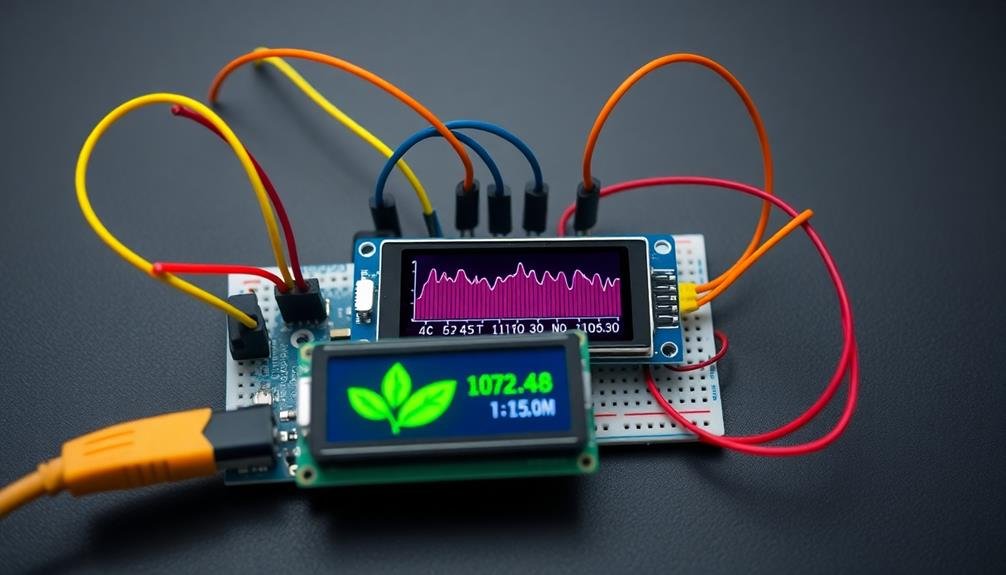
You'll find the OpenEnergyMonitor system offers a user-friendly approach to energy monitoring with its easy-to-install modular components.
This open-source platform allows you to track your office's real-time energy consumption across various circuits and devices.
You can customize the system to your specific needs, adding sensors and displays as required to gain thorough insights into your energy usage patterns.
Easy-To-Install Modular Components
OpenEnergyMonitor's plug-and-play system offers a user-friendly approach to DIY energy monitoring. You'll find that the modular components are designed for easy installation, even if you're not technically inclined.
The system consists of various sensors, transmitters, and receivers that work together to provide detailed energy data for your office.
To set up the system, you'll start with the emonTx, which measures electricity consumption. You can then add other components as needed, such as the emonTH for temperature and humidity monitoring, or the emonPi for data processing and visualization.
These modules communicate wirelessly, eliminating the need for complex wiring throughout your office.
Key features of OpenEnergyMonitor's modular components include:
- Scalability: Add or remove components as your needs change
- Wireless communication: Simplifies installation and reduces clutter
- Open-source software: Customize and expand functionality
- Real-time data visualization: Access energy information instantly
Real-Time Energy Consumption Tracking
With the OpenEnergyMonitor system in place, you can track your office's energy consumption in real-time. This open-source platform allows you to monitor electricity usage, temperature, and humidity, giving you a thorough view of your workspace's energy profile. You'll receive instant feedback on your energy-saving efforts, helping you make informed decisions to reduce your carbon footprint.
The system's user-friendly interface displays data in easy-to-understand graphs and charts. You can set up custom alerts to notify you when energy usage exceeds predetermined thresholds, enabling quick action to address inefficiencies. The OpenEnergyMonitor also integrates with other smart office devices, creating a cohesive ecosystem for managing your workspace's energy consumption.
Here's a breakdown of the OpenEnergyMonitor's key features:
| Feature | Benefit | Application |
|---|---|---|
| Real-time tracking | Immediate insights | Identify energy spikes |
| Customizable alerts | Proactive management | Prevent wastage |
| Data visualization | Easy interpretation | Track trends over time |
Wi-Fi Connected Power Strip
A Wi-Fi connected power strip forms the backbone of many DIY office energy monitoring setups.
These smart devices allow you to track and control the power consumption of multiple devices simultaneously. By connecting to your office's Wi-Fi network, they provide real-time data on energy usage, helping you identify power-hungry appliances and make informed decisions about energy conservation.
When choosing a Wi-Fi connected power strip for your DIY energy monitor, consider the following features:
- Number of outlets and their individual monitoring capabilities
- Compatibility with your preferred smart home ecosystem (e.g., Alexa, Google Home)
- Mobile app functionality for remote monitoring and control
- Integration with energy management software for detailed analytics
To set up your Wi-Fi connected power strip, simply plug it into a wall outlet and connect your office devices.
Download the manufacturer's app and follow the instructions to link the power strip to your Wi-Fi network. Once connected, you'll be able to monitor energy consumption, set schedules, and even turn devices on or off remotely.
This level of control empowers you to reduce standby power waste and optimize your office's energy efficiency with minimal effort.
Clamp-On Current Sensor Setup

For those seeking more detailed power measurements, clamp-on current sensors offer a non-invasive way to monitor electricity usage. These devices clamp around electrical wires without requiring any cutting or splicing, making them safe and easy to install. You'll need a compatible energy monitor that can interpret the sensor's data.
To set up a clamp-on current sensor, first identify the main power cables entering your office's electrical panel. Carefully open the panel cover and locate the thick wires supplying power to your space. Clamp the sensor around one of these wires, ensuring it's securely fastened. Connect the sensor to your energy monitor using the provided cable.
| Sensor Type | Accuracy | Price Range |
|---|---|---|
| Split-core | ±1% | $30-$80 |
| Rogowski | ±0.5% | $50-$150 |
| Hall Effect | ±2% | $20-$60 |
Once connected, configure your energy monitor to display real-time power consumption data. You can now track your office's electricity usage with precision, identifying energy-hungry devices and peak usage times. This information will help you make informed decisions about energy conservation and potentially reduce your electricity bills.
Smartphone App Energy Tracker
Your DIY energy monitor becomes even more powerful when paired with a smartphone app for real-time consumption tracking.
You'll want an app with a user-friendly interface that makes it easy to check your office's energy usage at a glance.
Look for features that offer clear data visualization, such as graphs and charts, to help you quickly identify trends and areas for improvement in your energy consumption.
Real-Time Consumption Monitoring
With a smartphone app energy tracker, you'll gain instant insight into your office's power consumption. These apps connect to your energy monitor and display real-time data on your device, allowing you to make informed decisions about energy usage throughout the day.
You can track consumption patterns, identify power-hungry devices, and set alerts for unusual spikes in energy use.
Real-time consumption monitoring empowers you to take immediate action. When you notice high energy usage, you can quickly investigate the cause and make adjustments. This instant feedback helps you develop energy-saving habits and encourages your colleagues to be more mindful of their power consumption.
Key benefits of real-time consumption monitoring include:
- Immediate awareness of energy usage trends
- Ability to correlate activities with power consumption
- Quick identification of energy-wasting equipment
- Motivation to maintain energy-efficient practices
User-Friendly Interface Design
A well-designed interface sits at the heart of any effective smartphone app energy tracker. When choosing or creating your DIY energy monitor, prioritize apps with intuitive layouts and easy-to-read displays.
Look for features like color-coded graphs, real-time consumption meters, and customizable dashboards that allow you to quickly grasp your office's energy usage patterns.
Guarantee the app you select offers clear navigation between different data views, such as daily, weekly, and monthly consumption breakdowns. You'll want the ability to set energy-saving goals and receive notifications when you're approaching or exceeding them.
Consider apps that provide tips and suggestions for reducing energy consumption based on your usage patterns.
Don't overlook the importance of data visualization. Opt for apps that present information through engaging charts, graphs, and infographics. This visual approach makes it easier to identify trends and share insights with colleagues.
Finally, choose an app that allows you to export data easily, enabling you to create reports or integrate the information into your office's sustainability initiatives.
Data Visualization Features
Effective data visualization transforms raw energy consumption data into actionable insights. When choosing a DIY office energy monitor, look for one with a smartphone app that offers robust data visualization features. These tools will help you understand your energy usage patterns and identify areas for improvement.
A good energy tracking app should provide:
- Real-time energy consumption graphs
- Historical usage comparisons
- Customizable dashboards
- Cost projections based on current usage
You'll want an app that presents information in easy-to-understand charts and graphs. Look for features like color-coded heat maps that highlight peak usage times or bar graphs that compare daily, weekly, or monthly consumption.
Some apps even offer 3D visualizations of your office space, allowing you to pinpoint which areas or devices are consuming the most energy.
Pay attention to apps that offer customizable alerts and notifications. These can help you stay on top of your energy-saving goals by alerting you to unusual spikes in consumption or reminding you to turn off equipment at the end of the day.
The best data visualization features won't only show you your energy usage but also provide actionable recommendations for reducing consumption and costs.
DIY Whole-Office Energy Dashboard

Creating a thorough DIY whole-office energy dashboard allows you to visualize and track your entire workspace's power consumption in real-time. You'll need to combine data from multiple energy monitors and display it on a central screen or webpage. Start by identifying key areas to monitor, such as lighting, HVAC, and individual workstations.
Next, choose your hardware and software components:
| Hardware | Software |
|---|---|
| Energy monitors | Data aggregation tool |
| Raspberry Pi or small PC | Visualization software |
| Large display screen | Web server (optional) |
Install energy monitors at strategic points in your office's electrical system. Connect them to your chosen data aggregation device, like a Raspberry Pi. Use open-source software such as Grafana or Node-RED to create visually appealing dashboards that display real-time and historical energy data.
Customize your dashboard to show:
- Total office energy consumption
- Department-specific usage
- Individual device power draw
- Cost estimates and environmental impact
Solar-Powered Office Energy Monitor
In today's eco-conscious world, solar-powered office energy monitors offer a sustainable solution for tracking your workspace's power consumption. These devices harness the sun's energy to power themselves, reducing your overall energy footprint while providing valuable insights into your office's energy usage.
To create your own solar-powered energy monitor, you'll need a solar panel, a microcontroller like Arduino or Raspberry Pi, current sensors, and a display unit. Connect the solar panel to charge a battery, which powers the microcontroller and sensors. Program the microcontroller to collect data from the sensors and display it on the screen.
Here's why you should consider a solar-powered office energy monitor:
- Zero operational energy costs
- Promotes sustainability in your workplace
- Provides real-time energy consumption data
- Encourages employee engagement in energy-saving efforts
Place your solar-powered monitor in a sunny spot near your office's main electrical panel. Make sure it's easily visible to staff, fostering awareness of energy usage patterns.
You can also integrate it with your office's smart systems for more thorough energy management. By implementing this eco-friendly solution, you'll not only reduce your carbon footprint but also potentially lower your energy bills through increased awareness and better consumption habits.
Frequently Asked Questions
How Can I Convince My Employer to Implement Office Energy Monitoring?
You can convince your employer by presenting the benefits of energy monitoring, such as cost savings and environmental impact. Offer to research options, prepare a proposal, and volunteer to lead implementation. Highlight potential ROI and positive PR opportunities.
Are There Any Legal Considerations When Monitoring Energy Use in Shared Workspaces?
You should consider privacy laws and data protection regulations when monitoring energy use in shared workspaces. It's essential to obtain consent from all parties involved and guarantee you're not collecting any personal information without proper authorization.
What Are the Potential Cybersecurity Risks of Using Connected Energy Monitoring Devices?
You're exposed to potential risks when using connected energy monitors. Hackers could access your network, steal data, or control your devices. They might also manipulate energy usage data or compromise your privacy. Always secure your devices and network.
How Accurate Are DIY Energy Monitors Compared to Professional-Grade Equipment?
You'll find DIY energy monitors are generally less accurate than professional equipment. They're typically within 5-10% accuracy, while pro gear can be 1-2%. Still, DIY options provide useful insights for most homeowners' needs.
Can Energy Monitoring Systems Interfere With Other Office Electronics or Wi-Fi Networks?
You shouldn't worry about interference. Most energy monitoring systems won't disrupt your office electronics or Wi-Fi. They're designed to coexist with other devices. However, if you notice any issues, check for proper installation and placement.
In Summary
You've now got a range of DIY energy monitoring options for your eco-conscious office. Whether you're tech-savvy or just starting out, there's a solution that'll fit your needs and budget. By implementing one of these monitors, you'll gain valuable insights into your energy usage patterns. This knowledge will empower you to make informed decisions, reduce your carbon footprint, and potentially save money on your energy bills. Start monitoring today and be part of the sustainable workplace revolution!





Leave a Reply